If you use Zotero as a citation manager, there’s a relatively quick way to embed your Zotero library (or a sub-section of it) on your own web site using a free service called BibBase. I’ve done so over here, setting up a bibliography on the history of the Premonstratensian Order in the Middle Ages. This takes a minimum of technical know-how and it updates automatically. In other words, if you add an item to your Zotero library or collection, or edit it, the embedded bibliography will reflect that.
Here’s how you set up an embedded bibliography for a collection. Set up a collection in your Zotero account and add the relevant items to it. Make sure that you sync up your account with the Zotero server, and that your Zotero account is set to public. Without those two steps, BibBase won’t be able to “see” your collection.
Once you’ve done that, make sure that you’re signed in to Zotero.org and then go to http://bibbase.org/service/zotero. You should now have a list of URLs to choose from: your entire library or any one of your collections. Right click and copy the link to the collection you want to embed.
Now go to the HTML file (for most people who’ll be reading this, either a WordPress or Omeka page) where you want to host the embedded bibliography. Paste the URL you copied into the file surrounded by this little bit of code:
<script src=”http://bibbase.org/show?bib=[URL-YOU-COPIED]&jsonp=1″></script>
In the case of the bibliography I set up, the code looks like this:
And that should be it! All you need to do now is hit publish, open the page, and watch your new bibliography load. It will be ordered according to publication year by default, but you can use the drop-down menu to rearrange the bibliography according to author’s last name.
A caveat that this isn’t a perfect service for people working in the humanities—BibBase hasn’t been set up with us in mind and so the style in which the references are displayed isn’t standard for historians, and it doesn’t really know what to do with, say, a collection of essays by various authors with one or more editors (Looking at the accompanying documentation, that might change in the future if support for Chicago style is implemented.) However, if you’re looking for a quick way to set up a bibliography, BibBase has a lot to recommend it.
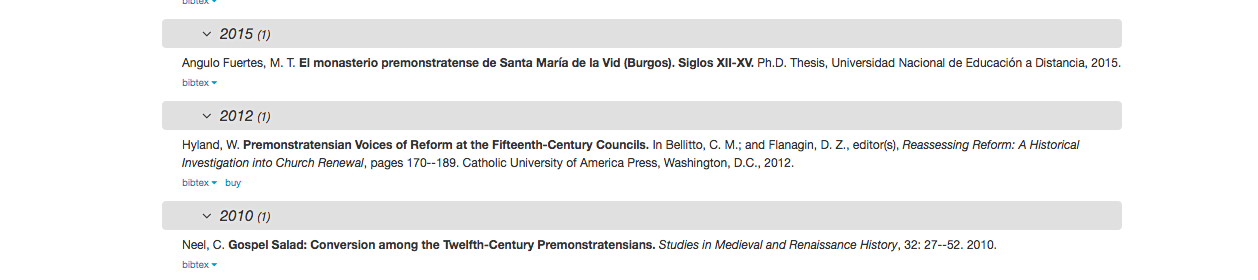
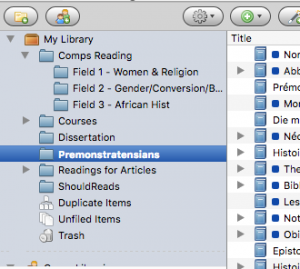
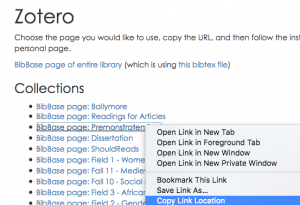
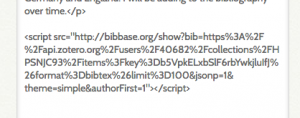
Pingback: How to Embed a Zotero Bibliography in a Web Pag...